Blog Search
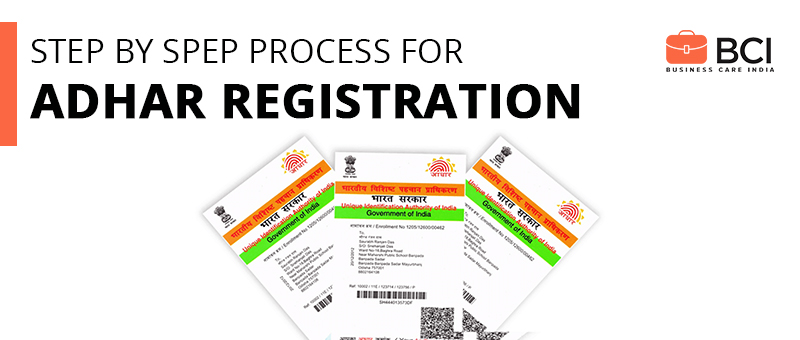
Step By Step process For Aadhar Registration
If you don't have an Aadhar card and are willing to make it conveniently, follow these simple steps to complete the online Aadhar registration. A single identity card can do the job if it contains personal, address, and birth date in an available document. For making an Aadhar card, you have to visit the UIDAI website and apply for an online appointment, or you can also book an online appointment for the same. After finding an Aadhar enrolment center, book an online appointment to save a lot of time as you don't have to wait in a long queue. Fill all the required columns and their supportive documents; these also include thumb impression, biometric verification, and your photo.
- You need to collect all the required documents like identity, permanent address proof, and birthday proof
- Identity proof includes documents such as pan card, passport, voter id, 10/12th mark sheet
- Then you have to visit the permanent Aadhar card center with all the required documents. You can use UIDAI's website to find the nearest Aadhar center
- Find the nearest Aadhar center by putting a postal pin, district name, and locality name
- After reaching the Aadhar center, you have to fill the duly filled application and submit to the enrollment agent to scan the original documents
- Submission of biometric data including fingerprints and iris scan and also taking a picture
- Once documents and biometric data are verified, then give you an acknowledgment slip. It contains 28 letters in which the first 14 is the enrollment id, and the last 14 is all about date, months, and years
- Complete Aadhar generation process takes around ninety days; you can get at your doorstep by India post. The Aadhar generation confirmation is also sent to your verified mobile number. To check the current status of the Aadhar, you have to enter a 28 digit acknowledge slip and OTP.
How To Check The Aadhar Status Online
After getting Aadhar to acknowledge slip, one can also check the Aadhar application status on their official UIDAI message by following some simple steps. By typing Aadhar number online as well as offline, track your Aadhar card status. As the process is fast and straightforward, you can easily follow in your mobile phone, computer, and know your Aadhar number or download the e-Aadhar. In case of rejection, raise your voice through various online methods like the message, call, and Email service and get the reason behind the cancellation. If any mistake or incomplete download of the Aadhar card, request a correction call and complete it.
- First, you have to enter 14 digits unique enrollment number
- Enter the captcha code correctly to validate the search
- Click on the check status tab and know the status
- In case of completion of the process, you can download the e-Aadhar
- If you want to get your Aadhar on mobile, get the Aadhar on mobile by selecting the option
- In case of any other status, you can get the exact condition on your mobile by SMS
Mobile Or Phone Number Verification Process
Necessary steps for online mobile number verification you should follow to start your Aadhar phone number website. You can also check your Aadhar status by your Aadhar registered mobile number. First, you have to verify your given mobile number by filling the OTP. Follow these steps to prove you given phone number-
- Login to UIDAI's official website
- Put the 12 digits unique Aadhar number along with email or phone number
- Click on the send OTP button
- Enter the verification code immediately
- Then click the verify button of the screen to complete the Aadhar registered number.
In case of any inconvenience, you can also visit the nearest Aadhar centre and get your unique Aadhar number with the help of a thumb impression for biometric verification. You don't have to pay any charge for these following services to complete the Aadhar verification number. All these Aadhar form filling, verification, downloading, and correction are simple processes and consume less time in completion. The Aadhaar card is considered to be a significant identity card for Indians as in the Indian government. It has many important details, such as fingerprints, biometric information, and other personal information.
Also Read- All About Eligibility For Udyog Aadhar Registration
It is said that the Aadhaar number is the basis for many of your business and legal activities soon. However, Aadhaar is significantly essential for many day-to-day daily activities such as opening a bank account, submitting income tax returns, applying for PAN, obtaining a new phone number, passports, properties, etc. One can apply for an Aadhaar card at a bank and post office registration center. However, if you have already submitted one application and need to check status, you can visit the official UIDAI website at www.uidai.gov.in and check your status online. This article will give you an overview of how to check the status of an Aadhaar card online.
Here are some do's and Don'ts, which you must remember at the time of the Aadhaar enrolment form
- You only have to out block letters while filling the online Aadhaar enrolment form
- It would be best if you assured that you attach the right supporting document for any kinds of change you want in your Aadhaar card
- You must link your permanent phone number registered with Aadhaar for you to make any request online
- If you want a change in your Aadhar card as fill up those fields only which needs correction and nothing extra
- Make sure to provide all the correct, and genuine address details, as the same address will be used to send your Aadhaar card
- You can use any of the available languages to fill up the details on the Aadhaar enrolment form
- In case you do not have any original documents for Aadhar authentication, all the photocopies need to be certified by a gazette officer or a notarized public officer
Conclusion
The government of India a new country-level identity card for all-purpose. Aadhar card carries complete personal and addresses details that can valid for identification, verification, effortless transactions, and other official activities. The only criteria for getting a new Aadhar card to be a citizen of India. You have to follow a few simple steps on the UIDAI official website and apply for Aadhar. After completing Aadhar verification, it takes 30 to 90 days to complete the process so, in case of any urgency, you can also download e-Aadhar online. An E-Aadhar card is a copy of your Aadhar card as you can use it in speed instead of the original Aadhar card.
After completing all the Aadhar verification process, it is essential to check all the details printed on the Aadhar card when you receive it physically. If you find any difference in the given information, you can update the data by using an online website. You also need to keep the Aadhar card safe as it is a must to link with all the necessary documentation in case of baking and other job-related processes. You can add or edit your information any time by logging into the official UIDAI website by putting one time passwords. So, you can also keep your registered mobile number given at the time of Aadhar card making. By following these tips, you can successfully register for Aadhar card generation or download.
About Author
Basant Kumar
Search
Categories
- HRM (3)
- Accounting and Finance (0)
- Digital Marketing (1)
- Registrations (18)
- Incorporation and set up (3)
- Market Research (6)
- Insurance (2)
- Funds (1)
industries
Recent Blog
- How To Start A Low Investment Business?
- What Are Corporate Insurance And Its Benefits?
- Few Business Idea In 2020
- How To Get Funds For Your Business?
- How To Select A Corporate Insurance Broker?
- 7 Types Of Insurance You Need To Protect Your Business
- How To Activate Cancelled GST Registration
- How To Cancel GST Registration
- Step By Step process For Aadhar Registration
- All About Eligibility For Udyog Aadhar Registration
- Udyog Aadhar Registration – Process, Documents Required & Benefits
- How To Download GST Registration Certificate
- Importance Of HR In Business Decision
- 10 Problems Faced By Business
- Role of Human Resource Management in Organization
- How to Identify Real Business Problems
- Learn How To Create And What To Include In your Business
- 10 Common Marketing Challenges
- How to Fix Marketing Issues
- 7 Ways To Create Good Ideas For Business
- Most Profitable Business For Beginner In India
- What Is The Role Of Human Resource Management?
- How To Register A Trademark For A Company Name
- Document Required For Company Registration in India
- Why Digital Marketing Company Is Important For Small Business
- Top 10 Small Business Idea
- Things To Consider Before Starting A Business
- What Are The 4 Types Of Market Research
- 5 Reason Why Market Research Is Crucial for Your Business
- Things Young Entrepreneurs Should Know Before Starting Up
- How to Do Market Research: A 5-Step Guide
- A Step By Step Guide To Start A Business
- How To Register Private Limited Company? A Complete Guide
- A Complete Guide For Cancellation Of A Registered Trademark In India
